



Application for the growing shared know-how



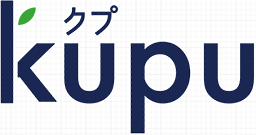
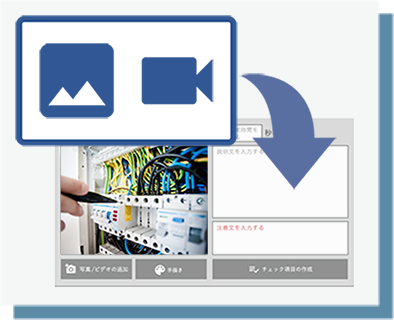
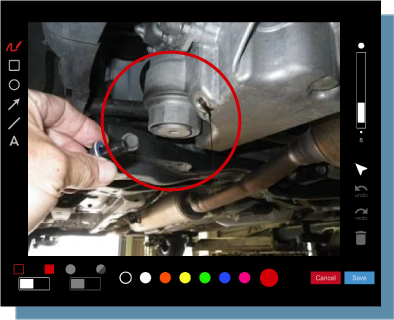


Anybody can easily create with
the same quality.
Swiftly create manuals anywhere.

Directly convey information in
manuals focused on visuals.

Update management ensures data
is constantly up-to-date.
The revision history function also
allows for history management.

Share manuals you create as data.
They can be viewed by multiple users.
Or, export them to PDFs.

When creating a manual, create check items for each step.
Check and record that there is no problem with the work performed.
Management of check charts and work hours also makes work more efficient.
* Only available on the Professional and Enterprise plans.

Price Plans
Select from 5 plans based on your usage
* You can change the plan after beginning usage.
2-Week Trial
Initial fee
0 JPY
Edit :
View :
Initial fee
100,000 JPY
Edit :
View :
Initial fee
100,000 JPY
Edit :
View :
Initial fee
100,000 JPY
Edit :
View :
Initial fee
100,000 JPY
Here are some frequently asked questions.
A trial version with the same functions as
the product version is available.
Feel free to apply using the "Application Form."
Please apply for the product version from
the upgrade application form. Please be aware that after
the 30 days storage period, the data will be deleted.
Since you access Kupu from your web browser,
there are no restrictions on the OS.
* For details, please check the recommended operating environment.